Understanding Azure Virtual Desktop Network Connectivity
As an Azure Virtual Desktop admin, you must manage virtual desktops and their connectivity, so understanding virtual desktop network connectivity is important. Fundamentally, Azure Virtual Desktop utilizes Remote Desktop Protocol (RDP) to offer remote display and input capabilities over network connections. The connection data flow for Azure Virtual Desktop starts with a DNS lookup for the closest Azure datacenter. Figure 4-31 demonstrates the five-step connection process for Azure Virtual Desktop running in Azure.
\ 1.\ When authenticated in the Azure Active Directory, a token is returned to the Remote Desktop Services client.
\ 2.\ The gateway checks the token with the connection broker.
\ 3.\ The broker queries the Azure SQL database for resources assigned to the user.
\ 4.\ The gateway and the broker select the session host for the connected client.
\ 5.\ The session host creates a reverse connection to the client by using the Azure Virtual Desktop gateway. Figure 4-31 shows Azure Virtual Desktop connectivity.
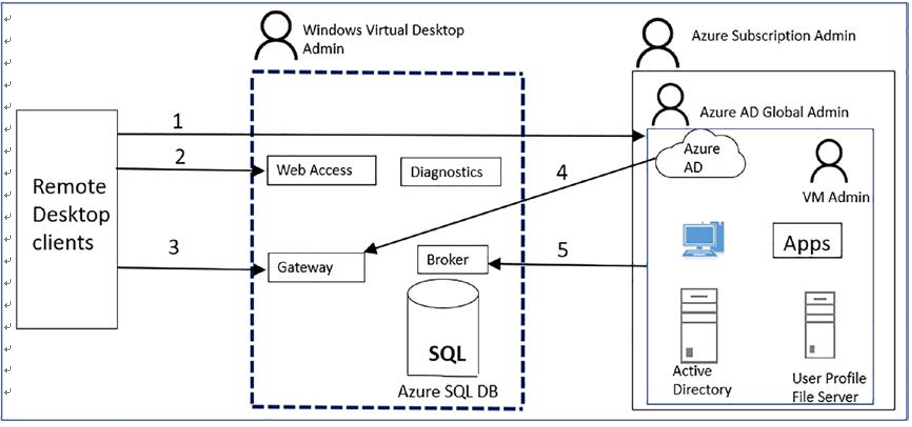
Figure 4-31. Azure Virtual Desktop connectivity
When no inbound ports are opened, the gateway acts as an intelligent reverse proxy. The gateway manages all session connectivity, with nothing but pixels reaching the client. Azure Virtual Desktop hosts client sessions on the session hosts running on Azure. Microsoft manages portions of the services on the customer’s behalf and provides secure endpoints for connecting clients and session hosts.
Azure Virtual Desktop Network Connection
Azure Virtual Desktop hosts client sessions on the session hosts operating on Azure. Since Azure is a cloud-based service, Microsoft manages portions of the services on the customer’s behalf and offers secure endpoints for connecting clients and session hosts. Figure 4-32 shows a high-level summary of the network connections utilized by Azure Virtual Desktop.
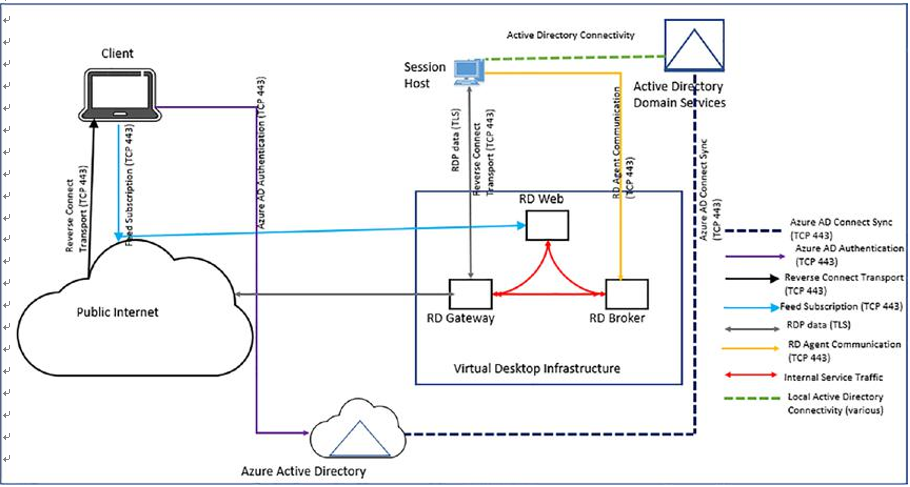
Figure 4-32. Azure Virtual Desktop Network connections
•\ Session connectivity: Azure Virtual Desktop uses Remote Desktop Protocol to provide remote display and input capabilities over network connections.
•\ Reverse connect transport: Azure Virtual Desktop is utilizing a reverse connect transport for establishing the remote session and for carrying RDP traffic. Unlike the on-premises Remote Desktop Services deployments, reverse connect transport doesn’t use a TCP listener to receive incoming RDP connections. Instead, it is using outbound connectivity to the Azure Virtual Desktop infrastructure over the HTTPS connection.
•\ Session host communication channel: Upon startup of the Azure Virtual Desktop session host, the Remote Desktop Agent Loader service establishes the Azure Virtual Desktop broker’s persistent communication channel. This communication channel is layered on top of a secure Transport Layer Security (TLS) connection and serves as a bus for service message exchange between the session host and Azure Virtual Desktop infrastructure.
