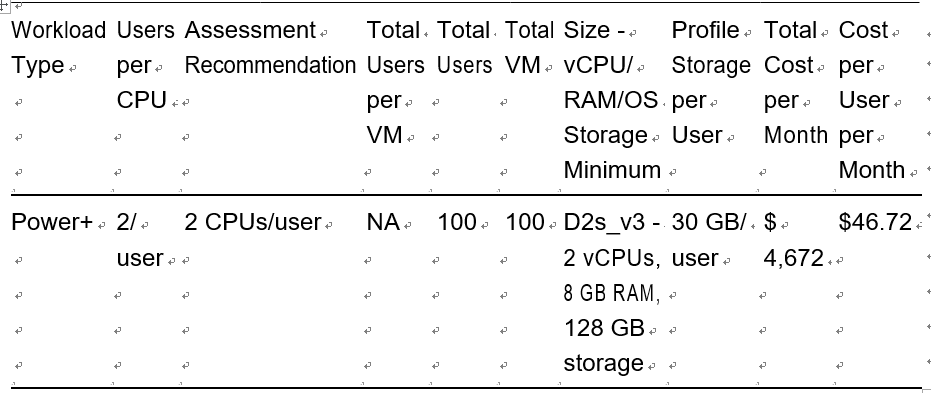Calculate a Configuration for Azure Virtual Machine Capacity Requirements
The Azure Virtual Desktop session host size is the main factor that can impact Azure Virtual Desktop performance, so the session host size needs to be calculated based on the existing VDI usage (refer to the assessment) or based on the user application requirement. The following are some of the examples and recommendations for pooled as well as personal desktops:
•\ Pooled sizing example: Consider you have 100 users who want Azure Virtual Desktop and as per the VDI assessment report all users require two CPUs and 4 GB memory. All users are from same region and want to go with a pooled desktop since they are using same set of applications for their day-to-day work. We can go with a D8s_v4 size VM, which comes with eight CPUs and 16 GB memory, and it will allow you to assign four users per VM. Table 2-3 shows the reference size and per user cost calculation.
Table 2-3. Azure Virtual Desktop Pooled Sizing Example
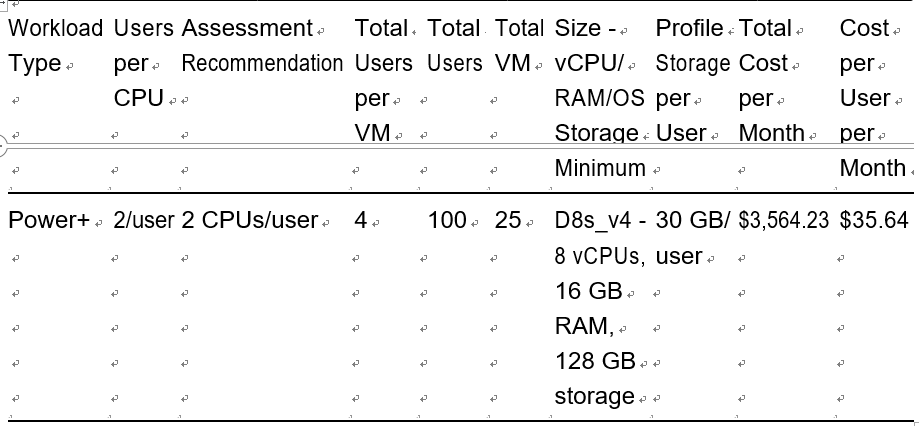
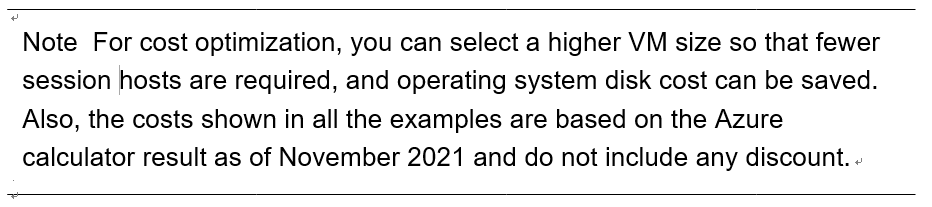
•\ Personal sizing example: Consider you have 100 users who want a new Azure Virtual Desktop, and as per the VDI assessment report, all users require two CPUs and 4 GB memory. All users are from the same region, but they need a different set of application/software for their day-to-day work. In this case, you can create a personal desktop with a D2s_v3 size VM, which comes with two CPUs and 8 GB memory. Table 2-4 is the reference size and per user cost calculation.
Table 2-4. Azure Virtual Desktop Personal Sizing Example